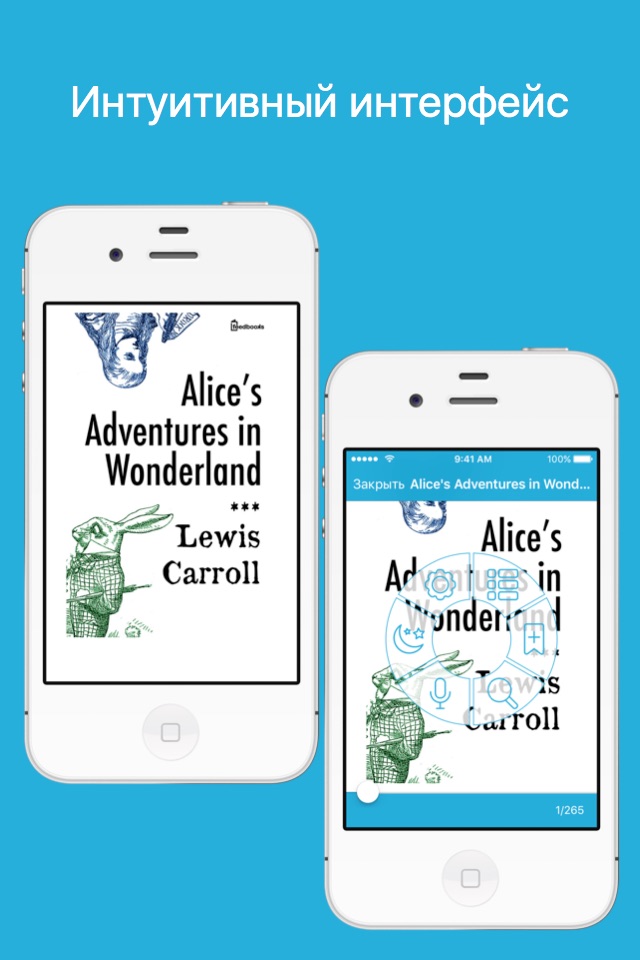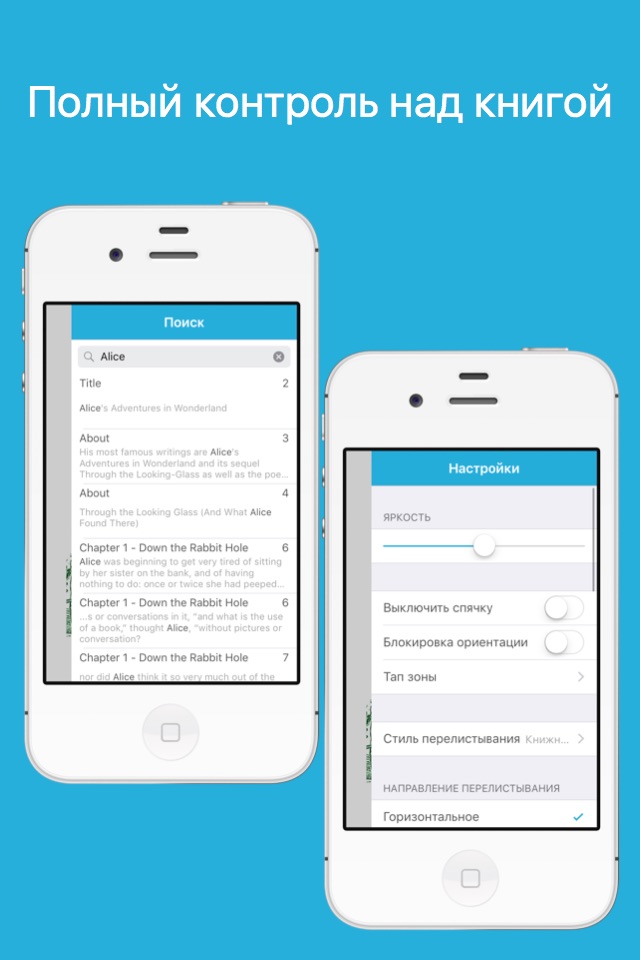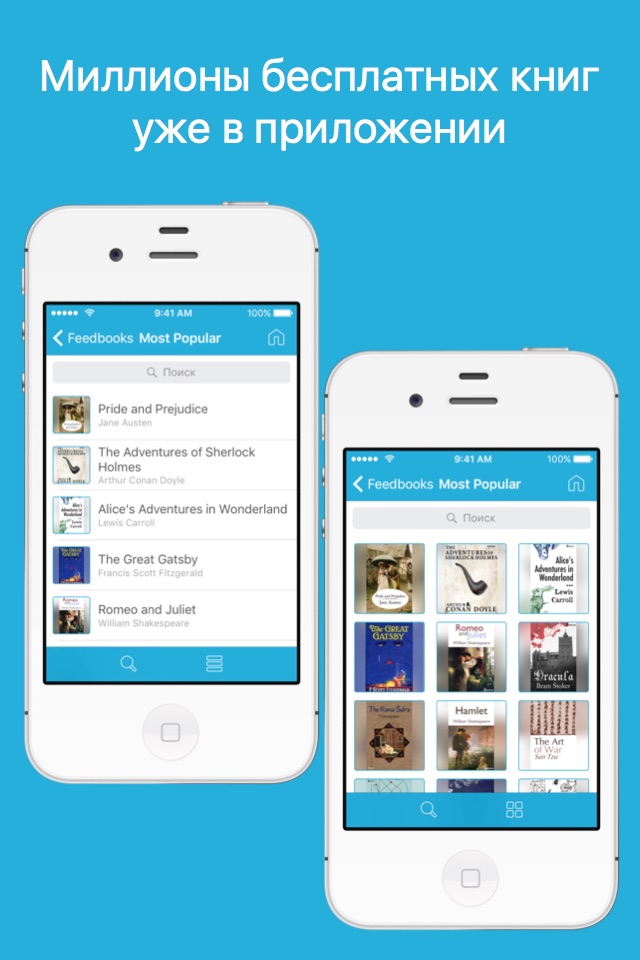EPUB Reader - Reader for epub format app for iPhone and iPad
4.8 (
7168 ratings )
Productivity
Book
Developer:
LTD DevelSoftware
Free
Current version:
5.1.55, last update: 8 years ago
First release : 16 Mar 2015
App size: 125.74 Mb
The BEST application for reading epub books. Format 100% supported by the application, including the styles, chapters, tables, links, footnotes etc.
The visualization system takes into account the specific character of the format functioning on mobile devices (memory capacity, the number of general processor units etc.),
Providing a maximum productivity and comfort when working with large documents.
Elegant design, extended functionality, high speed and stability of work will make reading of your favorite literature a pleasurable experience.
You can contact technical support and leave a comment without quitting the application.
EPUB Reader’s special features:
■ Compatible with all popular archive formats (rar, zip, 7z, gz, tar ...)
■ Speech synthesizer
■ Large set of page turning animations (Slide, Fade, Curl, Flip, Cube, Ripple, Rotate)
■ Night mode
■ Integration with popular cloud services(Google Drive, Dropbox, Box, OneDrive, Yandex.Disk)
■ Integration with popular network services(SMB, FTP, SFTP, WebDAV, DLNA)
■ Open books directly from cloud services and network services
■ Hight application stability
■ Automatic recovery bad and non standard files
■ Search and highlight text options
■ Table of contents
■ Highlight and copy text options
■ Font, Font color, Background, font size, margins, line spacing, hyphenation, hyphenation language, skip author style options
■ Brightness control
■ Rotation lock
■ Bookmarks
■ Double page view
■ Opening documents from external applications
■ Last open document list
■ Online book catalogs(OPDS)
■ Web Browser and download manager
■ Wi-Fi transfer
■ FTP transfer
File Manager Features:
■ Intuitive interface
■ iTunes integration
■ File sorting(by name, by extension, by size, by date, by author, by progress)
■ Searching files in subfolders
■ Create, move, copy, rename, pack/unpack, delete file/folder options
■ File/folder search
■ Preview book cover
Wi-Fi Transfer Features:
■ Intuitive interface
■ Create, move, rename, delete file/folder options
■ Downloading/uploading few media files with one click
■ Display upload progress
Online catalog(OPDS) Features:
■ Maximal support OPDS standards
■ User friendly navigation
■ Global searching
■ Full book information preview
■ Adding and editing catalog options
■ Completely popular catalog list
Feel free to ask questions, report bugs or request new features: [email protected]
Pros and cons of EPUB Reader - Reader for epub format app for iPhone and iPad
EPUB Reader - Reader for epub format app good for
I left a scathing review of the free version of this software, and I stand by my remarks. However, I saw behind the many irritants was possibly a great product, so I bought the pro version and I am glad that I did.
I read many ePub documents, and have been using ePubMobi for a long time. The greatest problem with that software is that is does not allow folders, so my long list of documents becomes difficult to manage.
ePub Reader has ALMOST all of the good features of ePubMobi but it also allows me to organize my docs into folders. I say ALMOST because there is one drawback; there is no option to sort the documents by the most recently read.
A word of warning! I suspect that this developer may not be improving this app any further. His website, develsoftware.com, no longer exists--it is available on GoDaddy, and there is no other way to contact the developer. However, when I upgraded my app all the (many, many) annoying nags disappeared. I give it a full five-star rating as I find that it exactly suits my needs.
NOTE: I require an app that allows me to transfer documents from my PC to the app without bothering with iTunes, the Cloud, etc.
PS After 3 or 4 days I have no noticed the bugs referred to by a prior reviewer.
iBook has 8 fonts. ePUB has 78. Simple, clean, intuitive UI; easiest & fastest reader to personalize of the 4 others I downloaded. Dropbox access, internal browser, links to ebook sites - a no brainer for people who actually love to read. A bit klunky navigating the folders, but once you start reading - its a joy! Worth it to me to to get rid of the ads.
It is great to customize the display to the extent possible. Very well done.
I use this program all the time while driving ... This way I can listen to my books ... I would certainly recommend this app to anyone, whos looking for an excellent EPUB reader ... My hats are off to the developers ... Great job!
This app has all the customizations and fine adjustments I was looking for in a ebook reader. Font size, line spacing, margins etc... I was trying other apps but they dont have all the adjustments I need for my reading experience.
Some bad moments
It was very difficult to review this app for use. The free version prompts you every 10-15 minutes to review the app. Then you are forced to buy after a very short period. Disappointed since the app seemed like a potentially good app.
Ad pops up every 15 seconds. Difficult to use. Opened up a pdf file that I could open with iBooks without the annoying ads. Does not recommend to anyone
You cant even read one page without ads. I mean ads every three seconds
The advertisments are intrusive - the style of those on websites meant more for advertising revenue than content. Not only are they full-screen and bright colours (as opposed to being black/white or text-based to match books) but they are /moving/ and flashing - possibly playing sound although I would not know. I removed this application because I was concerned how much of my data it was eating up with those.
you have this really annoying setup where if you drag your finger up and down the screen it alters brightness, why have that and no zoom function, i can barley read anything on this app with how small the text is and theres already settings on every model iphone for brightness
Imported a simple ePub that works fine on a PC from drive, and tapping the ePub does not open it, just suggests other apps to open in. Single tapping, double tapping, long press, nothing. Does not work, wasted my time.
Usually EPUB Reader - Reader for epub format iOS app used & searched for
download books,
moon reader,
and other. So, download free EPUB Reader - Reader for epub format .ipa to run this nice iOS application on iPhone and iPad.